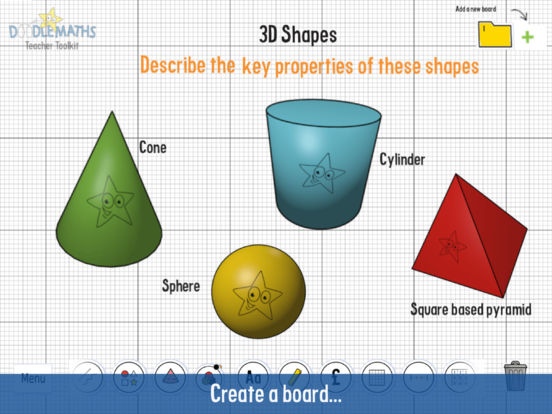DoodleMaths (Teacher Toolkit) 1.0.0
Free Version
Publisher Description
DoodleMaths Teacher Toolkit - perfect for creating visually engaging, interactive lessons with ease! The Teacher Toolkit is designed for teachers as an easy-to-use interactive whiteboard in the classroom. Built for smart televisions, Google TV, Apple TV and PC/projector set-ups, the Teacher Toolkit makes teaching and learning of mathematical concepts easy by using powerful inbuilt tools and high-quality graphics. Top Features: - Perfect for creating visually engaging, interactive lessons with ease - Intuitive to use and navigate with students in the classroom - Save your lessons against specific areas of the curriculum and share with your colleagues Includes the following powerful tools to build your perfect lesson: - 2D and 3D shapes that are easy to stretch, drag, and rotate to help pupils explore the properties of shapes - Text box and colour pallette menus - Protractor and ruler that move and rotate easily to model and measure angles, lines and distances - A range of wallpapers to suit lessons in geometry, measure or graphing. - Also pre-loaded with a range of other useful tools such as: money; flexible number lines; multiplication squares; 100-squares; clocks; cuisenaire rods.
Requires iOS 6.0 or later. Compatible with iPad.
About DoodleMaths (Teacher Toolkit)
DoodleMaths (Teacher Toolkit) is a free app for iOS published in the Kids list of apps, part of Education.
The company that develops DoodleMaths (Teacher Toolkit) is EZ Education Ltd. The latest version released by its developer is 1.0.0.
To install DoodleMaths (Teacher Toolkit) on your iOS device, just click the green Continue To App button above to start the installation process. The app is listed on our website since 2016-11-30 and was downloaded 2 times. We have already checked if the download link is safe, however for your own protection we recommend that you scan the downloaded app with your antivirus. Your antivirus may detect the DoodleMaths (Teacher Toolkit) as malware if the download link is broken.
How to install DoodleMaths (Teacher Toolkit) on your iOS device:
- Click on the Continue To App button on our website. This will redirect you to the App Store.
- Once the DoodleMaths (Teacher Toolkit) is shown in the iTunes listing of your iOS device, you can start its download and installation. Tap on the GET button to the right of the app to start downloading it.
- If you are not logged-in the iOS appstore app, you'll be prompted for your your Apple ID and/or password.
- After DoodleMaths (Teacher Toolkit) is downloaded, you'll see an INSTALL button to the right. Tap on it to start the actual installation of the iOS app.
- Once installation is finished you can tap on the OPEN button to start it. Its icon will also be added to your device home screen.